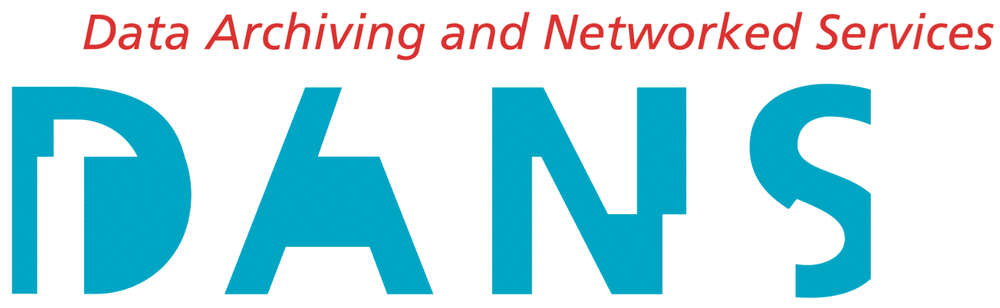Training Events
- 1
- 2

In the left-hand column of the Google Calendar main view, click the arrow to the right of "Other calendars" and click "Add by URL". In the form that appears, paste in the URL from the box above, and click the button to confirm.
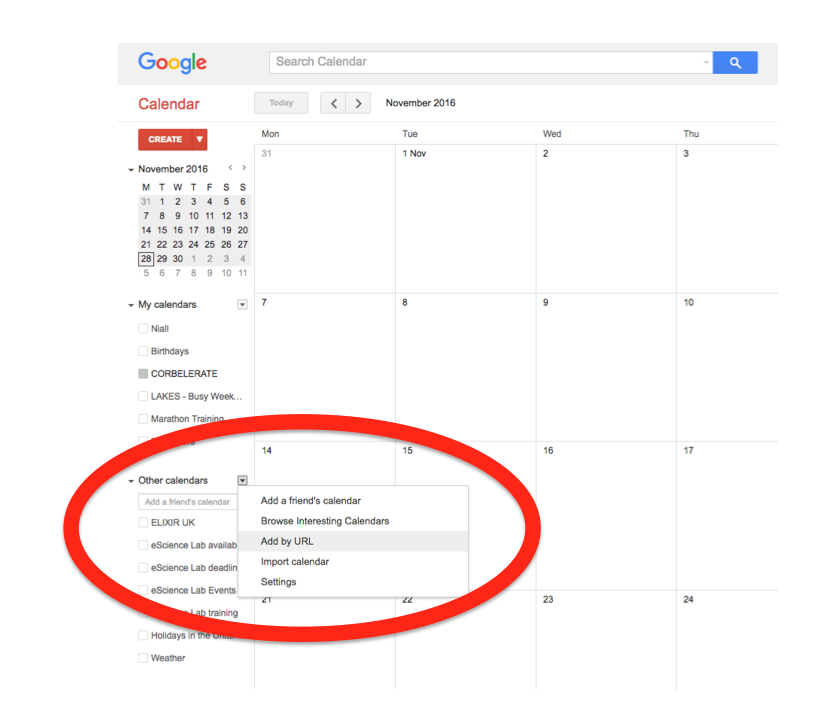
Please note, it may take a while for newly created events in Taxila to synchronise with your Google Calendar.
Include expired: true
and Keywords: Ceremonial Events or Consultancy or Tools
16 May 2023 @ 09:00 - 17:00
Face-to-face
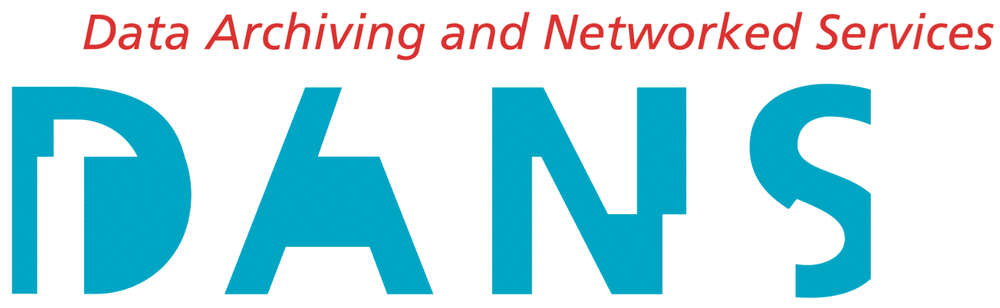
29 June 2023 @ 09:00 - 17:00
Face-to-face
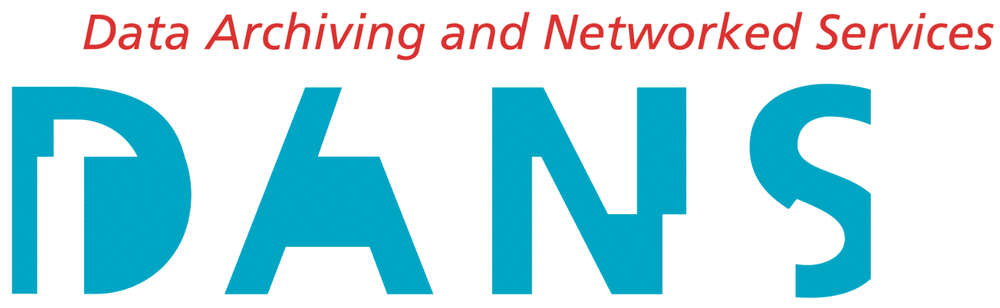
29 June 2023 @ 09:00 - 17:00
Face-to-face
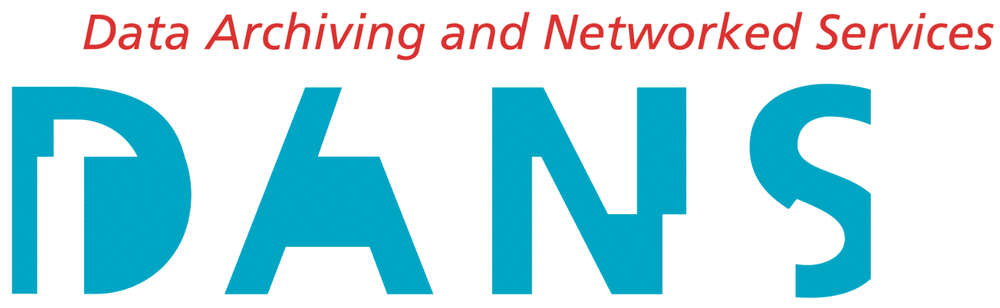
28 September 2023 @ 09:00 - 17:00
Face-to-face
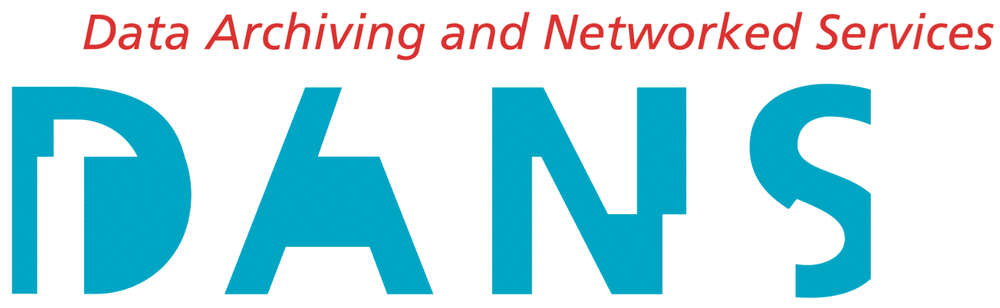
5 October 2023 @ 09:00 - 17:00
Face-to-face
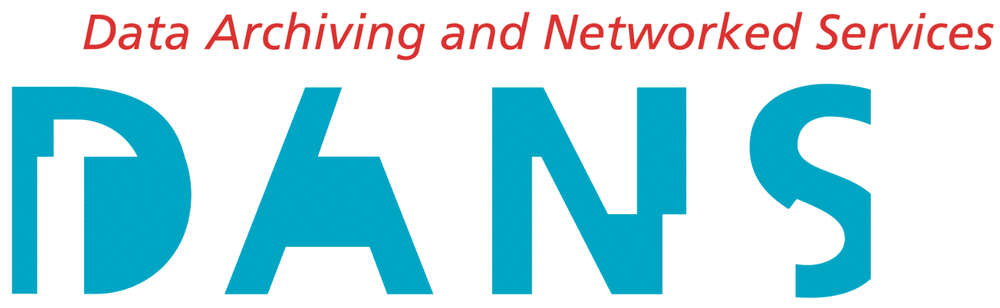
12 October 2023 @ 09:00 - 17:00
Face-to-face
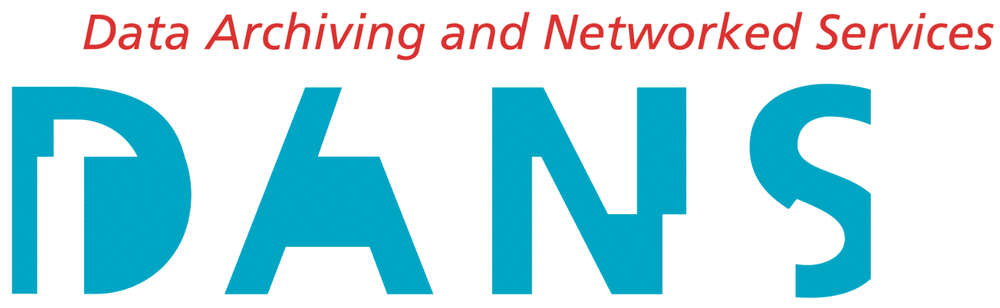
18 October 2023 @ 09:00 - 17:00
Face-to-face
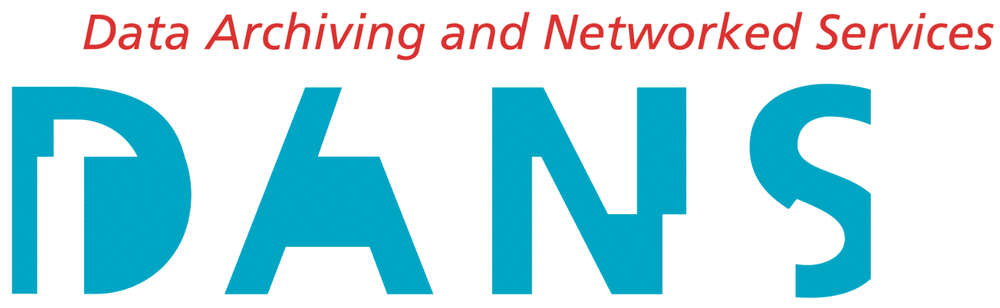
25 October 2023 @ 13:00 - 19:00
Face-to-face

1 November 2023 @ 09:00 - 17:00
Face-to-face
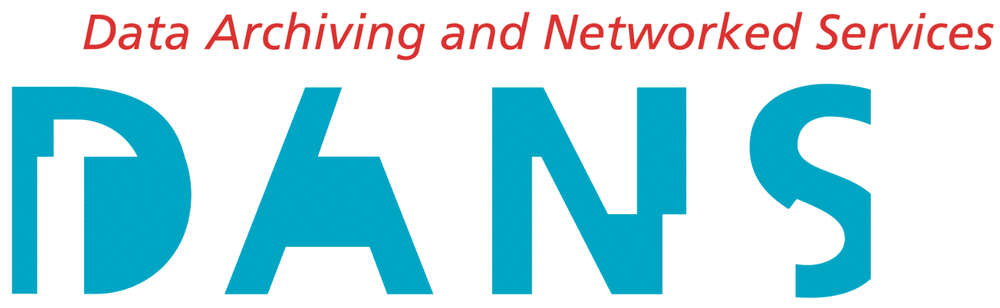
14 November 2023 @ 09:00 - 17:00
Face-to-face