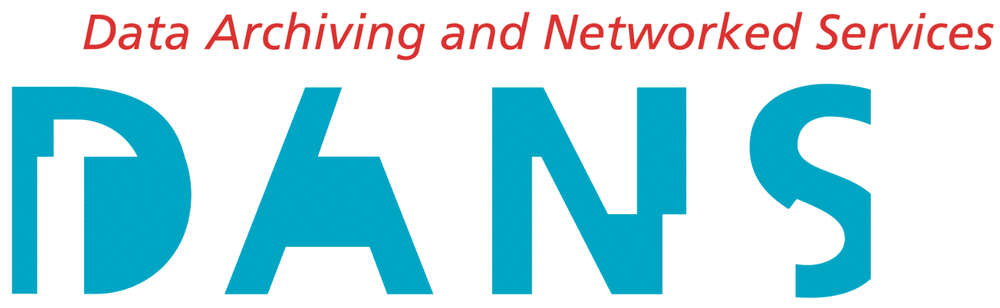Using an accessibility checker to increase the accessibility of your work
Given twice as a drop-in session at the LCRDM (Landelijk Coördinatiepunt Research Data Management) Networking Day on March 29, 2022 in Utrecht, The Netherlands. Included are both the powerpoint .pptx slides and a .pdf in case of variations due to Mac/Windows conversions. Below is the abstract of the session.
Increasing the accessibility of presentations and documents is important, but can be overwhelming – where to begin? Luckily, within the Microsoft Office suite (Word, Powerpoint, Excel), there are built-in Accessibility Checkers and in this session we will show you how to use them efficiently.
Note - elements of this presentation are inaccessible by design in order to walk participants through the accessibility checkers. Within the notes of the slide, details are found about what the intention of the test slides were in order to aide those accessing the presentation outside of the session.
This presentation has a CC by SA licence.
DOI: 10.5281/zenodo.6391146
Licence: Creative Commons Attribution 4.0 International
Keywords: accessibility, a11y
Status: Active
Activity log